Installing FOG on Ubuntu 8.10
DVI/HDMI vs VGA in digital signage
DVI/HDMI vs VGA in digital signage
As DVI and HDMI connections become more and more widely used in digital signage, we are often asked: which is better, DVI (or HDMI) or VGA? There is no clear answer to this question.
First, let’s get some basic knowledge of the elements. DVI and HDMI are exactly the same as one another regarding image quality and resolution. The main differences between HDMI and DVI are that HDMI carries audio and video signal; further more HDMI uses different types of connectors. Technology wise both HDMI and DVI uses the same encoding technology, and for that reason DVI source can be connected to an HDMI connector on display, or vice versa, with a DVI/HDMI cable, with no use of signal converter
What are the difference between DVI, HDMI and VGA?
DVI/HDMI and VGA Video are all video signals which support a variety of resolutions, each one of them deliver the signal from source to display in different ways. The main difference is that DVI/HDMI delivers the signal in a digital format. VGA is an analog format, which deliver the signal, not as a digital stream, but as a set of varying voltages representing the red, green and blue components of the signal.

DVI/HDMI and VGA deliver signals as red, green, and blue color components, together with sync information. The DVI/HDMI standard delivers these along three data channels in a format called T.M.D.S., which stands for “Transmission Minimized Differential Signaling”. This basically involves a blue, red and green sync that are added, and separate the channels
VGA is delivered, almost similarly, with the color information split up three ways. However, VGA uses a color difference type signal, which consists of Luminance, the green red or blue channel, representing the total brightness of the image. The sync pulses for both horizontal and vertical are delivered on the Y channel.
Both HDMI/DVI and VGA signal types are fundamentally quite similar; they break up the image in similar ways, and deliver the same type of information to the display. How they differ, as we’ll see, will depend to a great extent upon the particular characteristics of the source and display devices, and can depend upon cabling as well.
What is better Digital or Analog?
Digital signal transfer, it is assumed, is error-free, while analog VGA signals are always subject to some amount of degradation and information loss. There is an element of truth to this argument, but it tends to back fire in real-world testing.
First, there is no reason to get signal degradation of an analog VGA signal in digital signage installation where the distance between the player and the screen is short. Digital signage installation in a large retail or education facility for example can present a challenge for analog cabling. But, it is a flawed assumption to suppose that digital signal handling is always error-free. DVI and HDMI signals aren’t subject to signal error correction like downloading a file; once information is lost, it’s lost for good. That is not a consideration with well-made cable over short distances, but can easily become a factor at long distance.
So what should I use for best Image Quality?
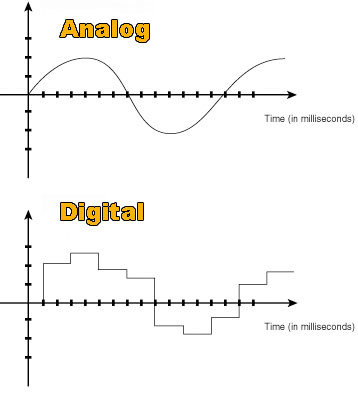 DVI or HDMI signal formats is pure digital. There are some arguments that by taking a digital signage player and connecting it straight into digital connector as a DVI or HDMI signal, and then delivering that digital signal straight to the digital signage display, there is a sort of a perfect no loss of information signal. If the display itself is a digital display like LCD, the signal never has to go through digital to analog conversion and therefore is less altered on the way.
DVI or HDMI signal formats is pure digital. There are some arguments that by taking a digital signage player and connecting it straight into digital connector as a DVI or HDMI signal, and then delivering that digital signal straight to the digital signage display, there is a sort of a perfect no loss of information signal. If the display itself is a digital display like LCD, the signal never has to go through digital to analog conversion and therefore is less altered on the way.
The Role of Cable in picture quality
Picture quality, in general, should not be a significant factor in the DVI/HDMI in short distance bellow 50 ft, as long as the cables are of high quality. There are, however, issues when you centralize your player and you send the signal to a display 200ft a way. In this kind of environment analog or digital signal will have problem without using DVI/HDMI/VGA over cat 5 extender. Without using these extenders signal quality issues can come into play.
DVI and HDMI connections, uses SDI technology (serial digital video) which was designed originally to run on coax where impedance can be controlled and compensate. DVI/HDMI signals are run balanced, using twisted-pair cable technology which control impedance to about +/- 10%, and for this reason, are subject to the digital cliff phenomenon. Up to some distance, a DVI or HDMI cable will perform just fine and will not compromise the ability of the display device to reconstruct the original bit stream without information lost.
As we run longer distances, the ability to reconstruct the bit stream decreases. As a result unrecoverable bit errors start to occur. As distance increases more information is lost to a point that the display becomes unable to reconstitute enough information to render an image. A DVI/HDMI cable that works perfectly at 40 feet may not work at 80 feet. It is very hard to determine the exact distance a DVI or HDMI cable will fail, most quality HDMI /DVI cable will work fine up to 50ft.
The Answer: It Depends
So, which is better, DVI/ HDMI or VGA? The answers unsatisfying, but the truth is that it depends. It depends upon your source player, type of cable, type of display and the distance, and there’s no good way, in principle, to say in advance whether the digital or the analog connection will draw a better picture. You may find that some digital signage player looks better through its DVI or HDMI output, while a different player using VGA output better image through its RGB cable, on the same display. Some installers reports ghosting/blurriness with text using analog and when switching to digital interface made things much crisper. On the other hand, other installers who used DVI/HDMI long cable found that the text was blurry, colors were off and the image didn’t scale to fit correctly and got no issues at all with VGA. In this case, if you are using cable longer than 50ft you should use VGA over Cat5/6 extenders that will control picture quality over distance over 50ft like Minicom.
v
DVI/HDMI vs VGA in digital signage
As DVI and HDMI connections become more and more widely used in digital signage, we are often asked: which is better, DVI (or HDMI) or VGA? There is no clear answer to this question.
First, let’s get some basic knowledge of the elements. DVI and HDMI are exactly the same as one another regarding image quality and resolution. The main differences between HDMI and DVI are that HDMI carries audio and video signal; further more HDMI uses different types of connectors. Technology wise both HDMI and DVI uses the same encoding technology, and for that reason DVI source can be connected to an HDMI connector on display, or vice versa, with a DVI/HDMI cable, with no use of signal converter
What are the difference between DVI, HDMI and VGA?
DVI/HDMI and VGA Video are all video signals which support a variety of resolutions, each one of them deliver the signal from source to display in different ways. The main difference is that DVI/HDMI delivers the signal in a digital format. VGA is an analog format, which deliver the signal, not as a digital stream, but as a set of varying voltages representing the red, green and blue components of the signal.

DVI/HDMI and VGA deliver signals as red, green, and blue color components, together with sync information. The DVI/HDMI standard delivers these along three data channels in a format called T.M.D.S., which stands for “Transmission Minimized Differential Signaling”. This basically involves a blue, red and green sync that are added, and separate the channels
VGA is delivered, almost similarly, with the color information split up three ways. However, VGA uses a color difference type signal, which consists of Luminance, the green red or blue channel, representing the total brightness of the image. The sync pulses for both horizontal and vertical are delivered on the Y channel.
Both HDMI/DVI and VGA signal types are fundamentally quite similar; they break up the image in similar ways, and deliver the same type of information to the display. How they differ, as we’ll see, will depend to a great extent upon the particular characteristics of the source and display devices, and can depend upon cabling as well.
What is better Digital or Analog?
Digital signal transfer, it is assumed, is error-free, while analog VGA signals are always subject to some amount of degradation and information loss. There is an element of truth to this argument, but it tends to back fire in real-world testing.
First, there is no reason to get signal degradation of an analog VGA signal in digital signage installation where the distance between the player and the screen is short. Digital signage installation in a large retail or education facility for example can present a challenge for analog cabling. But, it is a flawed assumption to suppose that digital signal handling is always error-free. DVI and HDMI signals aren’t subject to signal error correction like downloading a file; once information is lost, it’s lost for good. That is not a consideration with well-made cable over short distances, but can easily become a factor at long distance.
So what should I use for best Image Quality?
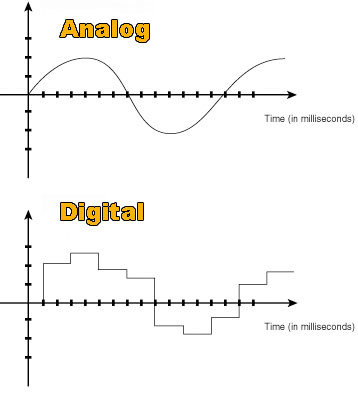 DVI or HDMI signal formats is pure digital. There are some arguments that by taking a digital signage player and connecting it straight into digital connector as a DVI or HDMI signal, and then delivering that digital signal straight to the digital signage display, there is a sort of a perfect no loss of information signal. If the display itself is a digital display like LCD, the signal never has to go through digital to analog conversion and therefore is less altered on the way.
DVI or HDMI signal formats is pure digital. There are some arguments that by taking a digital signage player and connecting it straight into digital connector as a DVI or HDMI signal, and then delivering that digital signal straight to the digital signage display, there is a sort of a perfect no loss of information signal. If the display itself is a digital display like LCD, the signal never has to go through digital to analog conversion and therefore is less altered on the way.
The Role of Cable in picture quality
Picture quality, in general, should not be a significant factor in the DVI/HDMI in short distance bellow 50 ft, as long as the cables are of high quality. There are, however, issues when you centralize your player and you send the signal to a display 200ft a way. In this kind of environment analog or digital signal will have problem without using DVI/HDMI/VGA over cat 5 extender. Without using these extenders signal quality issues can come into play.
DVI and HDMI connections, uses SDI technology (serial digital video) which was designed originally to run on coax where impedance can be controlled and compensate. DVI/HDMI signals are run balanced, using twisted-pair cable technology which control impedance to about +/- 10%, and for this reason, are subject to the digital cliff phenomenon. Up to some distance, a DVI or HDMI cable will perform just fine and will not compromise the ability of the display device to reconstruct the original bit stream without information lost.
As we run longer distances, the ability to reconstruct the bit stream decreases. As a result unrecoverable bit errors start to occur. As distance increases more information is lost to a point that the display becomes unable to reconstitute enough information to render an image. A DVI/HDMI cable that works perfectly at 40 feet may not work at 80 feet. It is very hard to determine the exact distance a DVI or HDMI cable will fail, most quality HDMI /DVI cable will work fine up to 50ft.
The Answer: It Depends
So, which is better, DVI/ HDMI or VGA? The answers unsatisfying, but the truth is that it depends. It depends upon your source player, type of cable, type of display and the distance, and there’s no good way, in principle, to say in advance whether the digital or the analog connection will draw a better picture. You may find that some digital signage player looks better through its DVI or HDMI output, while a different player using VGA output better image through its RGB cable, on the same display. Some installers reports ghosting/blurriness with text using analog and when switching to digital interface made things much crisper. On the other hand, other installers who used DVI/HDMI long cable found that the text was blurry, colors were off and the image didn’t scale to fit correctly and got no issues at all with VGA. In this case, if you are using cable longer than 50ft you should use VGA over Cat5/6 extenders that will control picture quality over distance over 50ft like Minicom.
Day 2: Top Olympic shots from London http://galleries.apps.chicagotribune.com/chi-day2-london-olympics-top-photos/
ENGLISH GIN WITH AN EARTHWORM IN THE BOTTLE
ENGLISH GIN WITH AN EARTHWORM IN THE BOTTLE



Combining the Commonwealth's favourite tonic-y tipple with, well, the Earth's favourite worm – this libation hit the jackpot on a new boozy conversation starter. Raised in the fertile fields of southern England, these are some real down to earth-worms. Nutritious and *ahem* delicious, the largest member of the Oligochaeta family isn't just the juicy prey of the blackbird anymore. We'd love to say that no earthworms were harmed in the making of this product, but let's be honest; at least they got a proper, farewell booze up.
NEW GAME OF THRONES iPHONE CASES
NEW GAME OF THRONES iPHONE CASES


Graphic Designer and Photographer Sutton Coldfield from Birmingham, UK, has designed perhaps the coolest iPhone cases to hit the market yet. This full collection of cases covers almost every family banner in the hit show Game of Thrones (such as House Stark, House Martell, House Lannister and even The Nights Watch). Sutton has teamed up with iPhone case developer Uncommon which is one of the few brands chosen by Apple for Apple Stores. They invented a revolutionary and top secret printing process called TATT™, which embeds the design into the case – so no fading or peeling, ever. It all sounds a bit space age really, which Sutton quite likes. They are printed in the USA and are shatterproof.
HANDY BEER GLASS AND SHOT GLASS IN ONE
HANDY BEER GLASS AND SHOT GLASS IN ONE


Not everyone has unlimited room in their kitchen/bar for drinkware. The Beer/Shot Light may be just the space conserving booze vehicle you've been looking for. One side holds 16 oz. / 1 pint and the other side holds a 2 oz. shot or votive candle. Made of mouth blown laboratory grade borosilicate glass. Box includes two stacking beer/shot light glasses. Dishwasher safe.
PES makers to open UK studio
Konami hiring for London studio to reinvigorate Pro Evolution Soccer for "high-end consoles and PCs."
Pro Evolution Soccer publisher Konami plans to establish a European studio for Tokyo-based PES Productions. The London studio will focus on PES projects for "high-end consoles and PCs," Konami said in a press release.
The new London-based satellite office will "adopt and recreate local football culture that will ensure the long-running series is kept fresh and exciting," according to Konami. The Japanese firm will be recruiting staff for the new studio at the Games Developer Conference Europe, the mid-August industry conference that precedes Gamescom in Cologne, Germany.
With the Tokyo team's PES 2013 scheduled for release this autumn, a secondary team dedicated to "high-end consoles" might turn its attention to the next generation of games machines, given that the Wii U launches this winter and Sony and Microsoft are expected to unveil their efforts next summer.
The football franchise will be looking to recover ground lost to rival series FIFA. Though last year's PES 2012 performed solidly for Konami, it debuted in the UK sales chart at five, while FIFA 12 charted at number one and outdid PES' first-week sales several times over.
Konami president Shinji Hirano talks up the new UK studio as an initiative to capture "the majesty of European football," saying that …these are hugely exciting times for the PES series."
Read and Post Comments | Get the full article at GameSpot
Original Article: http://www.gamespot.com/news/pes-makers-to-open-uk-studio-6388357
What Jennifer Aniston And Beyonce Would Look Like As Ugly Regular People | Co.Design: business + innovation + design


HTC One X only $100

Ouya, a $99 Android-based video game console that promises to bring affordable games to the television.

 http://gigaom.com/2012/07/29/after-kickstarter-success-ouya-ceo-just-getting-started/Analysis
http://gigaom.com/2012/07/29/after-kickstarter-success-ouya-ceo-just-getting-started/Analysis What celebrities look like with no surgeries - Ugly Regular People
2 | What Jennifer Aniston And Beyonce Would Look Like As Ugly Regular People | Co.Design: business + innovation + design - http://www.fastcodesign.com/1670357/what-jennifer-aniston-and-beyonce-would-look-like-as-ugly-regular-people#2



Colorado Shooting Suspect Was Seeing a Psychiatrist

Linksys E1200 Wireless-N Router - up to 300 Mbps, 4x Ports, Wireless-N, Recertified
Linksys E1200 Wireless-N Router - up to 300 Mbps, 4x Ports, Wireless-N, RecertifiedItem#: L48-2793 | Model#: RB-E1200 | |
Linksys E1200 Wireless-N Router
With the Linksys E1200 Wireless-N Router, Easily connect more entertainment and office devices to your home network and enjoy Gigabit speeds. The Linksys E1200 offers fast speed to connect your computers, wireless printers and other Wi-Fi devices at transfer rates up to 300 Mbps speed. Built with leading 802.11n wireless technology, the Linksys E1200 offers reliable range to create a powerful wireless network. MIMO antenna technology provides broad coverage so you can enjoy your wireless network from anywhere in your home. Purchase the Linksys E1200 Wireless-N Router today.
What It Is and Why You Need It
· Wireless-N (2.4 GHz)
· Fast Ethernet 4-port switch
· High speed up to 300 Mbps
A Closer Look:
Features
· Fast Wireless Speed - The Linksys E1200 offers fast speed to connect your computers, wireless printers and other Wi-Fi devices at transfer rates up to 300 Mbps speed.
· Reliable Wireless Coverage - Built with leading 802.11n wireless technology, the Linksys E1200 offers reliable range to create a powerful wireless network. MIMO antenna technology provides broad coverage so you can enjoy your wireless network from anywhere in your home.
· Advanced Security - Keep Wi-Fi freeloaders and Internet threats at bay with WPA/WPA2 encryption and SPI firewall to help keep your network protected.
· Quick to Install - Cisco Connect software helps you set up your home wireless network in three easy steps.
· Easy to Manage - Cisco Connect software helps you customize your settings, and quickly add multiple devices to your network:
· Create a separate, password protected network for guests
· Limit access time and websites with Parental Controls
· Access advanced network settings easily
Specifications
General Specifications | |||||||||
Device Type | Wireless Router | ||||||||
Interface | RJ-45 | ||||||||
Form Factor | Desktop | ||||||||
Networking Protocols and Standards | |||||||||
Wireless Network Standards | IEEE 802.11n | ||||||||
Wireless Data Transfer Rates | 300 Mbps | ||||||||
Wireless Frequency Range | 2.4GHz | ||||||||
Port Specifications | |||||||||
10/100 Mbps Ports | 4 | ||||||||
Big Bang Theory Leonard Hofstadter Bobble Head
Big Bang Theory Leonard Hofstadter Bobble Head | |||
| |||
Big Bang Theory Leonard Hofstadter Bobble Head
Big Bang Theory Leonard Hofstadter Bobble Head | |||
| |||
Western Digital WD TV Live Streaming Media Player
Watch what you want, when you want. Stream the latest movies, hit TV shows, and the best of the Internet with the Western Digital WD TV Live Streaming Media Player. The Western Digital WD TV Live Streaming Media Player lets you instantly play virtually any file format so you can play your entire digital media library on the biggest screen in your house in Full-HD 1080p. The Western Digital WD TV Live Streaming Media Player features built-in Wi-Fi and intuitive navigation menus for a beautifully simple entertainment experience that is easy to set up, easy to use.
Do or Don't: Hanky Panky Makes Bedazzled
Do or Don't: Hanky Panky Makes Bedazzled Election Thongs http://www.glamour.com/fashion/blogs/slaves-to-fashion/2012/07/do-or-dont-hanky-panky-makes-b.html?mbid=twitter_fashion
Nikon D800 Photos of Bikini Swimsuit Model Goddess in Sea Cave



Nikon D800 Photos of Bikini Swimsuit Model Goddess in Sea Cave
Nikon D800 Photoshoot of Pretty Blonde Bikini Swimsuit Model Goddess in Malibu Sea Cave!
Shot with the brand new Nikon D800 and Nikon 70-200mm f/2.8G ED VR II AF-S Nikkor Zoom Lens.
Captured in both RAW and JPEG.
Check out the amazing detail in the full resolution photos! I was running out of CF & SD cards fast, as the files are huge!
A classic California Hero's Journey Mythology Goddess! Tall, pretty, thin, fit, with pretty green eyes and long sandy-blonde hair, blowing on the sea breeze.
In a sea cave on Leo Carillo Beach in Malibu!
Enjoy the epic beauty of the mythological hero's journey, in great detail via the Nikon D800! :)
The full resolutions RAWs and JPEGs are amazing!
Modeling the new Hero's Journey Mythology Gold'N'Virtue Gold 45 Revolver Swimsuits on a sunny summer day in Malibu!
Enjoy!
With her wavy, curly hair blowing on the sea breeze! Best to shoot the caves in the AM, before the wind kicks up and transforms them into a wind tunnel!
All the best on your hero's journey!
Everybody loves the black & gold bikini !




















